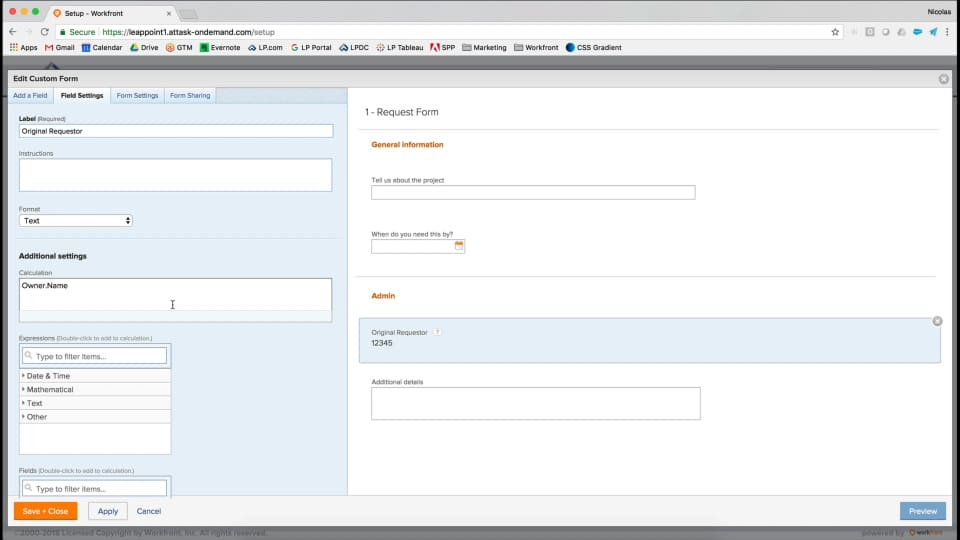Workfront pro tip! Capturing default request fields as calculated fields
Have you ever been working in a Workfront project and needed to find the point of contact or name of the person who originally submitted the request? If so, you’ve probably also experienced the annoyance of having to navigate back to the original request just to find that information. As you’ve probably already guessed if you read the title, there’s a much simpler way. With a little easy set-up on the front end you can save yourself some serious aggravation.
- Add a calculated field to the request custom form
- Give the field a name
- Set the format type as needed (for all the list fields below the format will be “Text”)
- Add the appropriate issue calculation in the calculation area (see listing below) and click Save
- Add the same calculated field to the corresponding project custom form
- In the calculation area enter the name of the calculated field and click Save
And that’s it! Pretty easy, huh? So what these calculations are going to do is create a field on the issue form that references a native issue object (project queue, original requestor, etc.) and—since a field can’t self-reference—the project calculation will point to the same field on the only possible related object: the request. Repeat the above process for any additional data points you want to capture.
Requestor name
Field name: Original Requestor
Issue calculation: Owner.Name
Project calculation: Original Requestor
Queue project
Field name: Queue Project
Issue calculation: Project.Name
Project calculation: Queue Project
Parent request type
Field name: Parent Request Type
Issue calculation: Queue Topic.Parent Topic Group.Name
Project calculation: Parent Request Type
Request type
Field name: Request Type
Issue calculation: Queue Topic.Name
Project calculation: Request Type
Requestor company
Field name: Requestor Company
Issue calculation: Owner.Company.Name
Project calculation: Requestor Company
Request reference number
Field name: Request Reference Number
Issue calculation: Reference Number
Project calculation: Request Reference Number
Primary contact
Field name: Request Primary Contact
Issue calculation: Primary Contact
Project calculation: Request Primary Contact