Top 5 Reasons to Integrate Adobe Workfront and Adobe Experience Manager
“There aren’t enough hours in the day to get everything done,” said every marketer ever.
With new channels, new algorithms, and mercurial buyer behaviors, our jobs are becoming increasingly complex. And, I don’t know about you, but when disconnected systems slow me down or I waste time searching for assets that I know have already been created, my frustration levels reach an all-time high.
Recent research from Adobe indicates I’m not alone. Their 2023 State of Work survey offered some familiar stats:
- 59% of respondents are struggling to keep on top of a growing workload and keep a work-life balance
- 68% say they struggle to work across too many apps
- 25% report a lack of automation across tools
When we consistently waste effort trying to overcome technological barriers, we lose the time and space we need to be creative. And a lack of creativity leads to subpar customer experiences, which ultimately leads to less revenue and loyalty.
The good news is there’s a way to overcome some of these key challenges: the integration of Adobe Workfront and Adobe Experience Manager (AEM) Assets and Sites.
In this blog I’ll explore five ways connecting these tools can help maximize productivity and reduce the time it takes to execute.
1. Improved collaboration
With an Adobe Workfront and AEM integration, teams can collaborate with less friction. Take this simplified example:
- A campaign manager makes a request in Workfront for a new publication.
- Workfront Fusion automatically converts the request into a project with associated tasks for the Creative and Content teams.
- Creative and Content resources get assigned based on available workloads. The Designer receives a notification in Adobe InDesign that they have a new task to work on; while the Content writer gets notified it’s time to draft the copy.
- The Designer gets to work. He searches AEM Assets (directly from InDesign) to find existing applicable imagery to fit within the hero section of the publication. Once complete, he triggers the asset for review.
- Meanwhile, the Content writer completes her first draft and uploads the article copy directly into Workfront.
- The Campaign Manager receives notifications that the elements of her publication are ready for review in Workfront and logs her feedback directly into the task. The feedback is automatically passed back to the Designer (in InDesign) and to the Content writer, respectively.
- The Designer makes updates and once finalized, pushes the asset directly to AEM Assets, marking his task as complete. Similarly, the Content writer pushes the final copy over to AEM where it is automatically converted into a content fragment for use with AEM Sites.
- From there, Fusion pulls the hero image and content fragment together to create a fully formatted article. Minor modifications to layout and spacing can be made using the preview URL in Workfront.
- Once everything looks good, the publication can be pushed live on AEM Sites, and the project is complete.
Teammates receive project status updates, check files in and out, share feedback, and can even quickly publish content to the web without ever having to switch between different software and systems. This streamlined approach to collaboration enables them to work more efficiently, reducing the time required to create content and freeing up time for more critical tasks.
2. Access to the right resources at the right time
Connecting Adobe Workfront and AEM Assets gives teammates easy access to what they need. With a simple search, teammates can quickly locate required assets, access them directly in the context of the project, and adjust size, language, etc. to get them out in market without delay. This feature also provides teams with a centralized location to source, curate, store, and share all their digital assets, further accelerating project delivery.
3. Publish content to the web 10x faster with enhanced control
Connecting Adobe Workfront and AEM Assets and Sites allows teams to streamline the execution of cross-channel digital experiences, with 50% less administration and greater reusability of content. With selective automation in the publishing process, Workfront can control the publication to be immediate or scheduled for a future date.
4. Improved visibility, performance, and brand consistency
Integration between Adobe Workfront and AEM provides organizations with enhanced visibility and control. It enables teams to easily manage project timelines, view progress, adjust workflows—and even track the use of digital assets across teams and projects. By connecting metadata across Adobe Workfront and AEM Assets, teams can also automatically update assets based on the latest marketing guidelines, ensuring that brand consistency extends across all assets produced by the team. This can help organizations allocate resources more efficiently and drive greater efficiency and cost savings.
5. Increased time for innovation
By automating workflows and eliminating repetitive tasks, teams can focus on higher-value work. As a result, teams have the freedom to focus on creating cutting-edge campaigns and messaging that drives impact.
Connected Work: An Efficient Blueprint for Integration
While Adobe offers native integrations between Workfront and AEM, achieving deeper customization and workflows with Fusion necessitates the expertise of a more experienced technical partner.
LeapPoint’s Connected Work framework can help you accelerate the technical integration, while also better aligning your people and processes.
The result: Streamlined strategy, faster creation, and enhanced delivery of deeply relevant customer experiences.
If you’re interested in seeing how you can make this integration a reality and better enable your teams to create high-quality content that resonates, let’s chat.

Megan Cacioppo, Director of Marketing